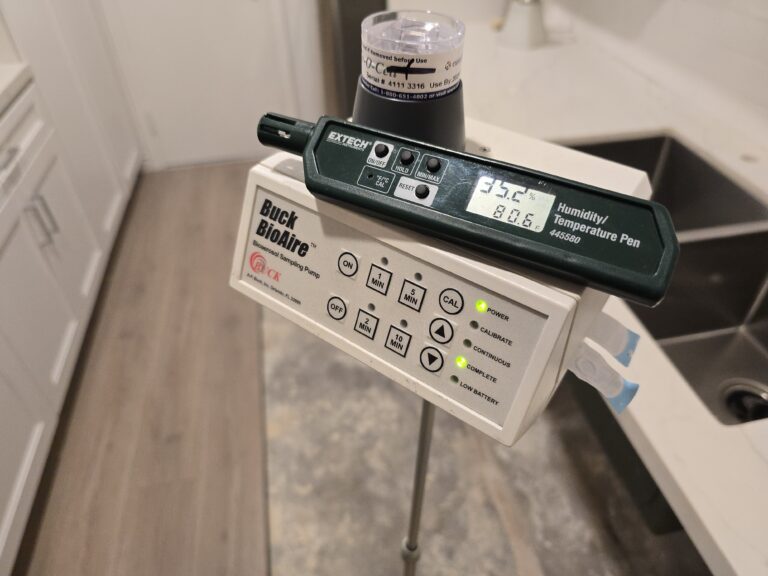You know that moment when you turn on your window AC for the first hot day of the season, expecting a blast of cool relief but instead you’re met with a damp, musty smell? It’s easy to shrug it off as “just old air” or dust that will burn off. But in many cases, that smell is a warning: your AC might be harboring mold.
The Musty Smell You Shouldn’t Ignore
Unlike dust, mold doesn’t just sit there quietly. It grows, spreads, and sends microscopic spores into the very air you and your family breathe. Every cooling cycle becomes a delivery system circulating particles that can trigger allergies, worsen asthma, and create that lingering “unfresh” feeling in your home.
And it’s not just about your health. Mold can coat your AC’s coils, clog its drain pan, and reduce its efficiency, forcing the unit to work harder and use more electricity. Over time, that can mean higher bills, costly repairs, or even the need for a full replacement.
Here, we believe your home should feel safe, fresh, and healthy without mystery threats hiding in the machinery you rely on. In this guide, we’ll help you spot the warning signs, clean your unit safely, and keep mold from coming back.
How Mold Sneaks into a Window AC
Mold in a window AC doesn’t just show up overnight. It builds its little empire in the shadows. Inside your unit, the “quiet corners” are your cooling coils, filters, and drain pan. These are the places where water, dust, and air meet, forming the perfect recipe for growth.
When condensation collects on the coils, it should drain away. But if that drain pan is clogged or tilted the wrong way, you end up with standing water. That stagnant pool becomes a mold nursery; a problem serious enough to trigger a CPSC recall in past cases.
Add in high indoor humidity (anything over 60%), and the air itself starts feeding the problem. Dust, pollen, and even tiny skin flakes get trapped in your filter and on your coils, serving as food for mold.
Even the way you turn off your AC can help or hurt. If you shut it down right after cooling instead of letting the fan run a bit, you trap that dampness inside, thus giving mold a perfect overnight spa to multiply.
Spotting the Signs Before It Spreads
The sooner you spot mold, the easier it is to stop it. Start with your senses: if there’s a musty, earthy smell coming from the vents, don’t ignore it. That’s often the first red flag.
Visually, mold can appear in different shades, such as black, green, or gray, and in different forms, from fuzzy patches to slimy streaks. On a window AC, it tends to settle on the coil fins, grow along the foam lining, or collect in the drain pan. Filters, especially reusable ones, are also a favorite hiding place.
But here’s the tricky part: visible mold isn’t all the mold. Even if you only see a little, more could be hiding deep inside where the coils meet the fan chambers. That’s why smell and symptoms matter.
If someone in your home starts coughing more, feeling congested, or experiencing allergy-like flare-ups when the AC runs, it’s worth a closer inspection. Mold spreads quietly, but your nose, eyes, and health can help you catch it early.
Why It’s More Than Just an Odor Problem
That musty smell is more of a warning than an annoyance. Mold inside a window AC doesn’t politely stay in one spot. Every time you switch the unit on, it can send microscopic spores into the air you and your family breathe.
For sensitive groups, such as kids, seniors, anyone with asthma or allergies, mold spores can trigger coughing fits, wheezing, sinus irritation, or full-on asthma attacks. Even healthy adults may notice headaches, fatigue, or an unexplained “heavy” feeling in the air. Over time, constant exposure puts more stress on your immune system.
And the damage doesn’t stop with your lungs. Mold clings to coils and internal components, reducing their ability to cool air efficiently. That means the AC has to work harder, driving up your energy bills. In some cases, the moisture and organic growth can corrode metal parts or clog drainage, leading to mechanical breakdowns and early replacement costs.
The Safe Way to Remove Mold From Your Window AC
Mold removal isn’t as simple as grabbing a rag and scrubbing away. Do it wrong, and you could send thousands of spores into the air or damage delicate parts of your unit. Here’s how to handle it safely.
1. Safety First
Unplug the unit completely. Wear PPE: a well-fitted N95 mask (or better), disposable gloves, and safety goggles to avoid inhaling spores or letting them contact your skin or eyes.
2. Filter Check
- Disposable filters: Remove and discard them in a sealed bag.
- Reusable filters: Wash with warm, soapy water, rinse thoroughly, and let dry completely.
3. Clean the Grilles and Housing
Remove the front grille and any detachable covers. Wash these in warm, soapy water, then rinse and dry fully.
4. Coil & Interior Cleaning
Use a manufacturer-approved coil cleaner, not bleach, which can corrode metal, and follow instructions exactly. Vinegar can help on some surfaces but won’t fully penetrate thick mold colonies inside coil fins or foam insulation.
5. Drainage Maintenance
Clear out the drain pan with soap and water, then check the unit’s tilt. It should slope slightly outward to ensure water flows outside, not back into the machine.
6. Dry It Out
Mold thrives in moisture. Before reassembly, make sure every part is fully dry. Use a clean towel and, if needed, run a fan nearby to speed up drying.
When to Call a Professional
If you see widespread mold deep in the foam insulation, inside the blower wheel, or on areas you can’t safely reach, call a pro. Recurring growth after cleaning often signals design flaws, chronic moisture problems, or contamination too deep for DIY tools to handle.
Handled right, you can restore fresh, clean air without sacrificing your health or your AC’s lifespan.
When to Replace Instead of Repair
Sometimes the smartest fix is a fresh start. If your AC has mold deep in its insulation or was recalled for a drainage defect, cleaning might not solve the problem for good.
If mold has worked its way into your window AC’s foam insulation or hidden compartments, even a thorough cleaning may leave spores behind ready to grow again as soon as moisture returns. Persistent drainage issues, like those linked to certain units recalled by the CPSC, can cause chronic water pooling that feeds mold faster than you can remove it. And if anyone in your home has asthma, allergies, or other respiratory sensitivities, the health risk of keeping a compromised unit far outweighs the cost of replacement. In these cases, replacing your AC is an investment in clean, healthy air and peace of mind.
How to Keep Mold From Coming Back
Mold prevention isn’t complicated, it’s consistent. A few habits each week, plus seasonal care, can keep your AC clean, your air fresh, and your summers mold-free.
The first line of defense is your filter. Wash or replace it every two weeks during peak use to keep dust and organic debris from feeding mold. Ensure your unit is tilted slightly outward so water drains away instead of pooling inside. After running the AC on a humid day, switch to fan mode for 15–30 minutes. This helps dry the coils and interior before shutdown.
Control indoor humidity year-round, aiming for under 50%. A portable dehumidifier or whole-home system can make a big difference, especially in damp climates. At least once per cooling season, give your AC a deep clean. Remove and rinse the filter and grilles, check the drain pan, and clear any blockages in the drainage channel.
Before storing your unit for the winter, make sure it’s completely dry inside and out. Cover it with a breathable fabric cover (not plastic) to prevent dust buildup without trapping moisture. An annual professional tune-up can also help, especially if you add UV light sterilization to target microbial growth. With these habits in place, mold will have a much harder time calling your AC home again.
Quick-Check Mold & Maintenance Checklist
Keep this list on your fridge: a 2-minute monthly inspection can save you from a moldy summer.
Monthly AC Mold Prevention Checklist:
- Smell test: Turn the AC on. If you detect musty odors, inspect immediately.
- Visual check: Look for mold on coils, the air filter, and the drain pan.
- Drainage check: Ensure the unit is slightly tilted outward so condensation flows out, not in.
- Filter care: Wash and fully dry reusable filters or replace disposables.
- Dry-out cycle: Run the fan mode for 15–30 minutes after cooling to remove leftover moisture.
Final Word: Fresh Air Is Worth the Effort
Your home should be your sanctuary not a place where mold silently circulates through your air. With consistent care, your window AC can keep you cool, comfortable, and breathing easy even on the hottest days.
Want to dive deeper into mold protection? Check out related articles on The Mold Facts:
- Mold & Indoor Air: The Hidden Connection
- Top Mold-Safe Cleaning Products for Home
- Prevent Mold in Your HVAC System Year-Round
- When Mold Affects Your Health: Know the Symptoms
- DIY vs Pro Mold Remediation: What You Need to Know
Got a personal “AC mold story” or a clever cleaning trick? Please share in the comments below or tag us on social media; your experiences could help others breathe easier too!
FAQ: Quick Answers on Mold in Window AC
Q1: What causes black mold in my window AC unit?
A: Black mold often develops on wet, dusty surfaces, like coils and drain pans, especially when drainage, indoor humidity, and filter maintenance are neglected.
Q2: Is it dangerous to breathe in mold from my AC?
A: Yes, mold spores can aggravate asthma and allergies, cause respiratory irritation, and stress your immune system.
Q3: What’s the easiest way to clean mold from a window air conditioner?
A: Unplug the unit, wear PPE, remove filters, clean accessible parts with manufacturer-approved coil cleaner, clear the drain, dry everything, and use fan mode before storage.
Q4: Will bleach kill mold in my AC coils?
A: Not always. Bleach can corrode metal and damage insulation. It’s better to use coil cleaners designed for AC systems.
Q5: How often should I check my AC for mold?
A: Do a quick check monthly during cooling season: smell for mustiness, visually inspect coils and pan, clean filters, confirm tilt, and run a fan-dry cycle.